7-26-2025 [Subota] [11:02:45] am
Svaki korisnik ovog sajta odgovoran je za sadržaj poruke koju objavi na sajtu. Sajt se odriče svake odgovornosti za njihov sadržaj. Postavljanjem vaše poruke ili vašeg autorskog dela saglasni ste da ovaj sajt postaje distributer vašeg dela i odričete se mogućnosti njegovog povlačenja ili brisanja bez saglasnosti uprave sajta. Distribucija sadržaja sa ovog sajta je dozvoljena samo u nekomercijalne svrhe, uz obaveznu napomenu da je sadržaj preuzet sa ovog sajta i uz obavezno navođenje adrese RadioSumadinac.org. Kako je sajt ovih dimenzija nemoguće u potpunosti kontrolisati, ukoliko primetite materijal nad kojim Vi ili neko drugi već ima autorska prava, odmah nam se obratite i materijal će biti uklonjen. Za sve ostale vidove distribucije obavezni ste da prethodno zatražite odobrenje od vlasnika Sajta





 LinkBack URL
LinkBack URL About LinkBacks
About LinkBacks




 :
: 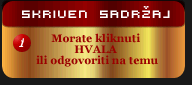
 Odgovor Sa Citatom
Odgovor Sa Citatom








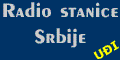












Bookmarks