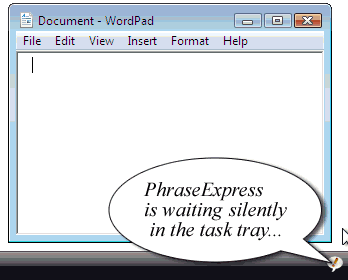
The tool enables users to sort phrases into folders, and you can drag and drop the phrases into any directory. If the text is formatted or includes URLs or pictures, then you can define a new phrase by selecting one of the following modes: RTF, HTML, or MS word phrase. PhraseExpress comes packed with auto-correct entries for transforming user-defined abbreviations into the longer version of the phrases (e.g. "btw" becomes "by the way"), famous quotes, and salutations (e.g. "Dear Mr."). Plus, it allows users to create a list with websites which can be launched directly from the primary panel.
Another important feature worth mentioning is the macro option, which lets you automate different operations, such as insert date and time stamps, open websites, and create automatic email messages.
The Settings window reveals several options, which allow you to pick an audio file for phrase insertion, popup display, detection of unwanted text replacement, and new spelling correction, assign hotkeys for various operations, backup the information, and enable the Clipboard monitoring mode.
Futhermore, the program is able to calculate how much money and time you have spent using PhraseExpress based on typing rate and hourly wage, as well as launch Windows programs.
All in all, PhraseExpress is a reliable application that comes packed with text auto-fill capabilities and many configurable settings that suit beginners and experts alike.
Features:
• The auto complete feature automatically expands abbreviations and corrects typos while you type.
• Quickly handle email responses
• Save countless keystrokes
• PhraseExpress works in any application, e.g. for filling web forms, chat sessions or custom database applications
• All phrases are stored in a single data file. Data backup is easy and phrases can be distributed to all users in a network in a snap or transferred to a new computer. Ever tried that with your MS Word AutoCorrect items?
• PhraseExpress allows to use the same text shortcut or hotkey for multiple phrases. In such case, a popup window directly next to your mouse cursor allows choosing the desired phrase from the selection. No need to worry anymore whether a certain abbreviation is already in use - Just use them twice.
• You can paste phrases not only via Autotext but also from the tasktray icon menu or by using keyboard shortcuts
New in version 11.0.136:
• Faster Microsoft ActiveDirectory retrieval when using a read-only domain controller.
OS: Windows 7 / 8 / 10 (32/64-bit)

Nemate dovoljno prava da biste videli skrivene podatke sadržane ovde.
-



 LinkBack URL
LinkBack URL About LinkBacks
About LinkBacks




 :
: 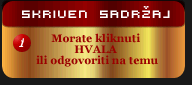

 Odgovor Sa Citatom
Odgovor Sa Citatom








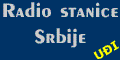












Bookmarks