Audio Hijack 3-Record any audio, with Audio Hijack! Save audio from applications like iTunes, Skype or Safari, or from hardware devices like microphones and mixers.Transcribing audio is easier than ever, with global keyboard shortcuts. Never leave your text editing app! Easily export Sessions to share with other people or import Session, so you can see exactly how someone else has things set. Handy!
Just select an application and hit Record. Now you're saving its audio!
Record from microphones, mixers, or other audio input devices.
The System Audio source helps you record all the audio heard on your Mac.
There's oodles of streaming audio on the web. Use Audio Hijack to save it.
Easily save conversations from Skype, FaceTime, Google Talk, and more.
Customizable source and recording options give podcasters full control.
Stuck with small laptop speakers? Use Volume Overdrive to crank things past 100%.
If you still have music on tapes or vinyl, Audio Hijack can help you digitize it.
Import audio from concert DVDs, movies, and more, for listening in iTunes and beyond.
If you don't know much about audio formats, Audio Hijack is here to help.
Record to the world's most popular audio formats, including MP3 and AAC.
You can also save perfect-fidelity audio in AIFF, WAV, Apple Lossless, or FLAC.
Bulletproof recording means that even if your computer crashes, you'll never lose a recording.
Tweak your recording settings to perfection, then save a preset for future use with just one click.
Automatically split files based on size, time, or silence. Neat!
Automatically stop recording, split to a new file, or remove audio, based on silence in the audio.
- Use the Template Chooser to get a pre-configured Session. Tweak as needed!
- Once you've configured a Session to your liking, you can re-use it over and over.
- Find all of your recordings, sorted by Session, in the Recordings tab.
- Check your recordings by playing them back with a single click.
- The included audio effects are easy to use and easy on the eyes.
- DJs and podcasters will love automatic ducking.
- Quickly pass files to an audio editor, add them to iTunes, or share them, all from the Recordings tab.
- Use the Schedule tab to set up timed recordings, for when you're not around.
- The Scheduling feature can also turn any app on your Mac into an alarm clock.
- Pause, delay, and rewind live audio. Perfect for transcribing audio and more!
- Check out the new, precisely calibrated Peak/RMS Meter, replete with clipping indicators.
- Audio out of sync with video? Use the Sync block to precisely delay audio by up to 1000 milliseconds.
Nemate dovoljno prava da biste videli skrivene podatke sadržane ovde.




 LinkBack URL
LinkBack URL About LinkBacks
About LinkBacks




 :
: 
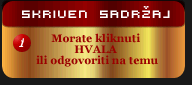
 Odgovor Sa Citatom
Odgovor Sa Citatom








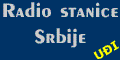












Bookmarks