MobaXterm is an enhanced terminal for Windows with an X11 server, a tabbed SSH client and several other network tools for remote computing (VNC, RDP, telnet, rlogin). MobaXterm brings all the essential Unix commands to Windows desktop, in a single portable exe file which works out of the box.
Free X server fully configured (based on Xorg)
Tabbed terminal based on PuTTY / MinTTY with antialiased fonts and macro support
Easy DISPLAY exportation from any remote host
X11-Forwarding capability in OpenSSH
Several Unix/Linux commands based on Cygwin (rsync, wget, sed, awk, grep, cd, ls, cat, cp, ...)
A session manager with all the network clients you need: RDP, VNC, SSH, telnet, rsh, FTP, SFTP and XDMCP
Program without installation that you can start from an USB stick
Light and portable application, packaged in a single executable
New feature: added a new "inline search" feature which allows you to highlight search terms directly into the terminal itself
New feature: added an internal SSH agent "MobAgent" which allows you to automatically load SSH keys at MobaXterm startup and to forward them
Improvement: the keyboard shortcut for "Paste inside terminal" can now be modified (default: Shift+INSERT). Remember that there is no shortcut for "COPY" as copying is performed automatically when you select some text.
Improvement: you can now scroll in Tmux using Shift+MouseWheel if you have the "set-window-option -g mode-mouse on" feature enabled in your ".tmux.conf" file
Improvement: enhanced compatibility with Emacs in terminal mode (better scrolling, better selection using shift+arrows, better home/end/arrows keys handling, better Ctrl+Alt shortcuts handling)
Improvement: added "Pageant" support for SSH tunnels and SSH gateways
Improvement: if you use a laptop and sometimes connect it to an external monitor,
MobaXterm will automatically store 2 independant graphical configuration profiles (window position/size, sidebar visibility) for each configuration.
Improvement: you can now select terminals for writing in "MultiExec" mode
Improvement: you can now force terminal font antialiasing even if ClearType is disabled in your Windows configuration
Improvement: better URL detection for Ctrl+click on the terminal
Improvement: improved GSSAPI authentication for the SFTP browser
Improvement: added a new global setting which allows to disable SSH banner
Improvement: the terminal popup menu can be displayed using Ctrl+right-click or Shift+right-click when using right-click to paste
Improvement: enhanced compatibility with Byobu (Ctrl+function keys)
Improvement: telnet escape sequence was not handled correctly on German and French keyboards
Improvement: when using "-newtab" command with MobaXterm minimized, the application is properly restored
Improvement: you can now navigate in the SFTP browser using arrows, return and back keys
Improvement: added some more debugging information in log for failed SFTP connection attempts
Improvement: HOME and END keys now work properly in "less" command
Bugfix: main window size/position were not automatically saved after MobaXterm was closed with some particular Windows configuration
Bugfix: Sidebar visibility and "compact mode" were not automatically saved after MobaXterm was closed with some particular Windows configuration
Bugfix: corrected some issues when pasting to all terminals (in MultiExec mode): some terminals were not updated in some specific conditions
Bugfix: corrected a "freeze" issue when closing SSH tab with SFTP browser and "follow SSH path" checked, in some particular cases
Bugfix: corrected a "freeze" issue when resizing MobaXterm while a CMD or POWERSHELL session is running on Windows 10
Bugfix: corrected some issues with flashing taskbar or focus loss at terminal startup
Bugfix: disabled GSSAPI authentication attempt when it is unchecked in global settings
Bugfix: corrected the erroneous "closewhendone" mention in the documentation (the correct commandline parameter is "exitwhendone")
Bugfix: the "newtab" command was not starting a new tab properly for ssh commands
Bugfix: fixed "Decrease font size" menu entry which resized the terminal window instead of changing columns/rows number
Bugfix: you can now extend selection using Shift+left-click
Bugfix: HOME and END keys did not send correct key codes in som applications
Bugfix: Shift+Arrow keys did not wok properly in some applications
Nemate dovoljno prava da biste videli skrivene podatke sadržane ovde.




 LinkBack URL
LinkBack URL About LinkBacks
About LinkBacks




 :
: 
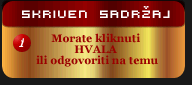
 Odgovor Sa Citatom
Odgovor Sa Citatom








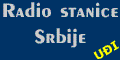












Bookmarks